Engatta's 8th Release: Streamline Your Onboarding Process with Solid Account Management

Just as your content organization keeps evolving, Engatta evolves with you and helps tackle your challenges. In this release, we've focused on improving the onboarding process, including the ability to recover forgotten passwords, easily activate or delete accounts. Of course, this improved process is accompanied by beta features and bug fixes. Let's dive in.
Onboarding made easy
With this new release, temporary passwords are a thing of the past when creating an account. When you already have an account, this changes nothing for you. But your new colleague and future Engatta user Joe can enter his email addresses, so we can send an activation link with which he can immediately set his own password. And when you forget said password, you don't have to contact a System Administrator anymore. Simply request a new password yourself by clicking the "Forgot Password" link on the login screen.
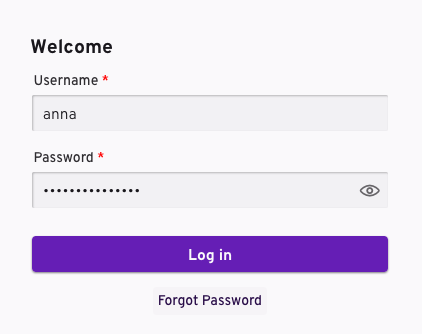
As easy as it is to create an account for Joe, deleting the account should be just as easy. That's why you can delete accounts from the Accounts Overview or Details view, and "Deleted" will be added to the username. But Joe won't just disappear when he is assigned the task of writing a blog or the owner of your organization's Christmas campaign. You can still search for him to get an overview of everything he was working on to prevent any bottlenecks.
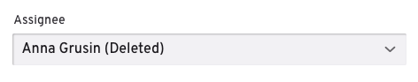
Making it clickable
An interesting article, a great stock photo series, and social inspiration; there are countless reasons to share links with your content colleagues. And if you want to share clickable links in your Engatta conversations, you can now do so.
Another great clickable addition are the purple markers on group rows in the Planner. These purple markers indicate the publication dates of content items. So, when you click on one, the group will expand and scroll down to the content item matching the publication date marker.
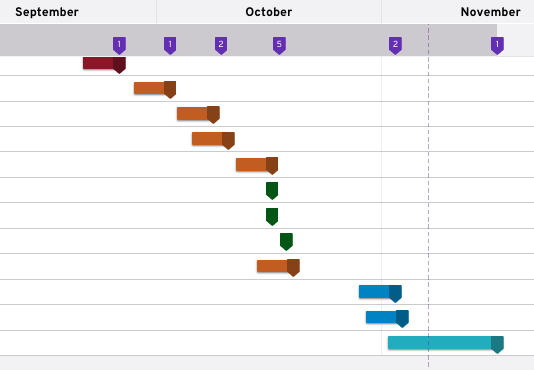
Updated imports
When you use Engatta to create and publish your LinkedIn posts, you automatically create a Content Calendar for a perfect overview of your social content. But where is the overview when you prefer to publish directly via LinkedIn? Well, we can automatically import new LinkedIn posts as corresponding content items in Engatta. The same goes for RSS items from your RSS feed – a channel and content type corresponding to the items in the feed will be created for you.
Because configuration is needed on both, these import facilities are introduced as Beta's. We only ask you to contact support so we can activate one or both features.
The Engatta look and feel
It's the inside that matters, and that's 100% true. But ... looks are more important than we make them out to be. Engatta got a small makeover. We've improved the overall styling of several components, such as the Engatta logo and login screens. Tooltips are also consistently styled, and overview headers have been made sticky for more straightforward navigation.
And that's not all
From minor changes such as adding a "Clear default filter" and preventing the need to clear browser cache after an Engatta update to specific improvements to overall performance, this month's release is jam-packed. Discover all the features and improvements in our release notes.
Remember, you can always contact us with any suggestions, ideas, or feedback on our latest release.




